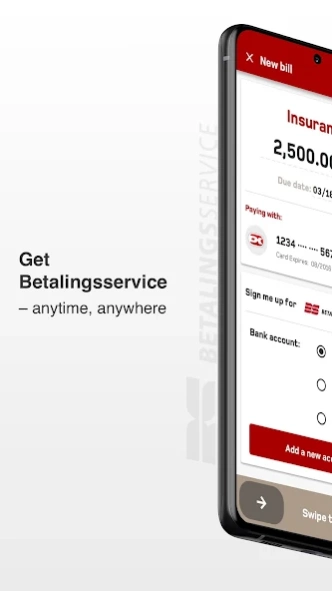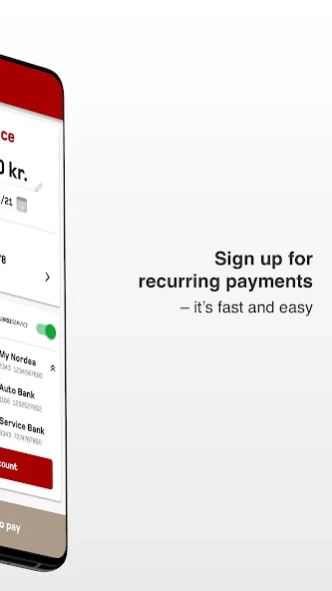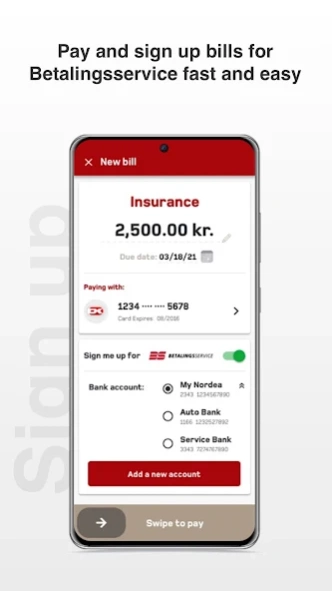Betalingsservice 1.9.41
Free Version
Publisher Description
Betalingsservice - Register your new bills with Betalingsservice.
Register your new bills with Betalingsservice. Manage your personal finances and avoid unpleasant reminder fees – our Betalingsservice app is a much better way to stay in control of your bills.
The Betalingsservice app is a one-stop app, allowing you to see all your payment agreements – anytime, anywhere. And it gives you a firm grip on your fixed expenses, such as rent, fitness, TV subscriptions, utilities, loans, donations, mobile subscription.
You don’t need to be a customer of a particular bank. You can use the Betalingsservice app if you have a Danish civil registration number (CPR), a Danish bank account with a Betalingsservice agreement and a MitID.
GET BETALINGSSERVICE – ANYTIME, ANYWHERE
• See which bills you have paid and which are still to be paid
• See all of your standing order payments – covers all your accounts
• Register your bills for automated payment – it’s fast and easy
• Receive push notifications regarding your payments and mandates
REGISTER YOUR BILLS FOR AUTOMATED PAYMENT – IT’S FAST AND EASY
• Scan the QR code on the bill – sign up in less than 2 minutes
• Receive push notifications when mandates have been approved
ONE-STOP APP FOR ALL YOUR PAYMENTS AND AGREEMENTS
• See all your previous payments, month by month, going back several years
• See current status and details on each individual payment
• See all of your standing order payments
GET AN INSTANT OVERVIEW OF ALL YOUR REGULAR EXPENSES
• You can list all your expenses during the year
• See how your expenses break down into your home, consumption, charity donations, utilities, insurance, unemployment insurance fees, transport, children, tuition, entertainment, media, health, loans, sports and membership fees
• Set up a budget and monitor your expenses, year by year
EXTRA SECURITY AND SECURITY CODE OF YOUR OWN CHOICE
MitID is required the first time you use the Betalingsservice app. After that, you can log on using a four-digit PIN of your own choice.
In order to use the app, you must have the following:
• A valid Danish civil registration number (CPR)
• A Danish bank account with a Betalingsservice agreement
• MitID
Use MitID to access your payment information. MitID is your assurance that you only have access to your own data. Any data you key into the app will be sent in encrypted form to Betalingsservice.
RESTRICTIONS FOR JOINT ACCOUNTS
If your Betalingsservice agreements are related to a bank account that you share with others, such as your spouse, you may not have full access to all payment data.
INFORMATION AND SETTINGS
The settings menu lets you see and edit your account, push notifications and your personal information. It also contains terms and conditions and frequently asked questions.
If you have any suggestions for improvements, we’d love to hear from you. Write to us at www.facebook.com/Betalingsservice.
About Betalingsservice
Betalingsservice is a free app for Android published in the Accounting & Finance list of apps, part of Business.
The company that develops Betalingsservice is Nexi Group (Nets). The latest version released by its developer is 1.9.41.
To install Betalingsservice on your Android device, just click the green Continue To App button above to start the installation process. The app is listed on our website since 2023-03-03 and was downloaded 2 times. We have already checked if the download link is safe, however for your own protection we recommend that you scan the downloaded app with your antivirus. Your antivirus may detect the Betalingsservice as malware as malware if the download link to com.nets.betalingsservice is broken.
How to install Betalingsservice on your Android device:
- Click on the Continue To App button on our website. This will redirect you to Google Play.
- Once the Betalingsservice is shown in the Google Play listing of your Android device, you can start its download and installation. Tap on the Install button located below the search bar and to the right of the app icon.
- A pop-up window with the permissions required by Betalingsservice will be shown. Click on Accept to continue the process.
- Betalingsservice will be downloaded onto your device, displaying a progress. Once the download completes, the installation will start and you'll get a notification after the installation is finished.